🎨Design Brilliant Slides
The DOs and DON'Ts of Making Beautiful and Effective Presentations
DO: Start with a Black Screen or Full-Screen Image
DON'T: Start with a title slide.


Design your talk to start from a black screen or a full-screen image. Why?
Audiences prefer a talk that starts with the bulk of the idea (also called in medias res) or starts with an example that expands into the idea. Designing from a black slide encourages this.
Title slides often cause presenters to say "So today I'm talking about..." (Absolutely, no. Never.)
DO: Use Clean, Non-Distracting Fonts
DON'T: Use hard-to-read, distracting fonts


Our team will change presentation fonts to use the Inter font family. We recommend designing your slides from the beginning with this font. You can download Inter for free from Google Fonts.
Because we change fonts for audience experience and accessibility reasons, if you must use a particular font, let us know and provide a concrete reason for its use.
DO: Get Rid of the Text! (Or Use Very Little)
DON'T: Use paragraphs or bulleted lists



You're there to give the talk, share the content, and tell the narrative. You should be able to give the presentation entirely without text on the screen. Start with that mindset. Then, add occasional words here or there if necessary to communicate a point.
DO: Use Photos & Videos that Support your Talk
DON'T: Use stock images or filler images


Use content that's relevant and won't detract from your talk. Using stock images or putting an image "because there was empty space" should be avoided at all costs.
If you don't have imagery/video for a slide or topic, use a blank slide to redirect the audience's focus back to you (and away from the screen).
Videos or GIFs with rapid flashing will be removed from your slides, as they can cause physical harm to audience members with photosensitive epilepsy and other photosensitive conditions.
DO: Let Photos and Video Fill the Screen
DON'T: Make them small, change their shape, add a border, etc.


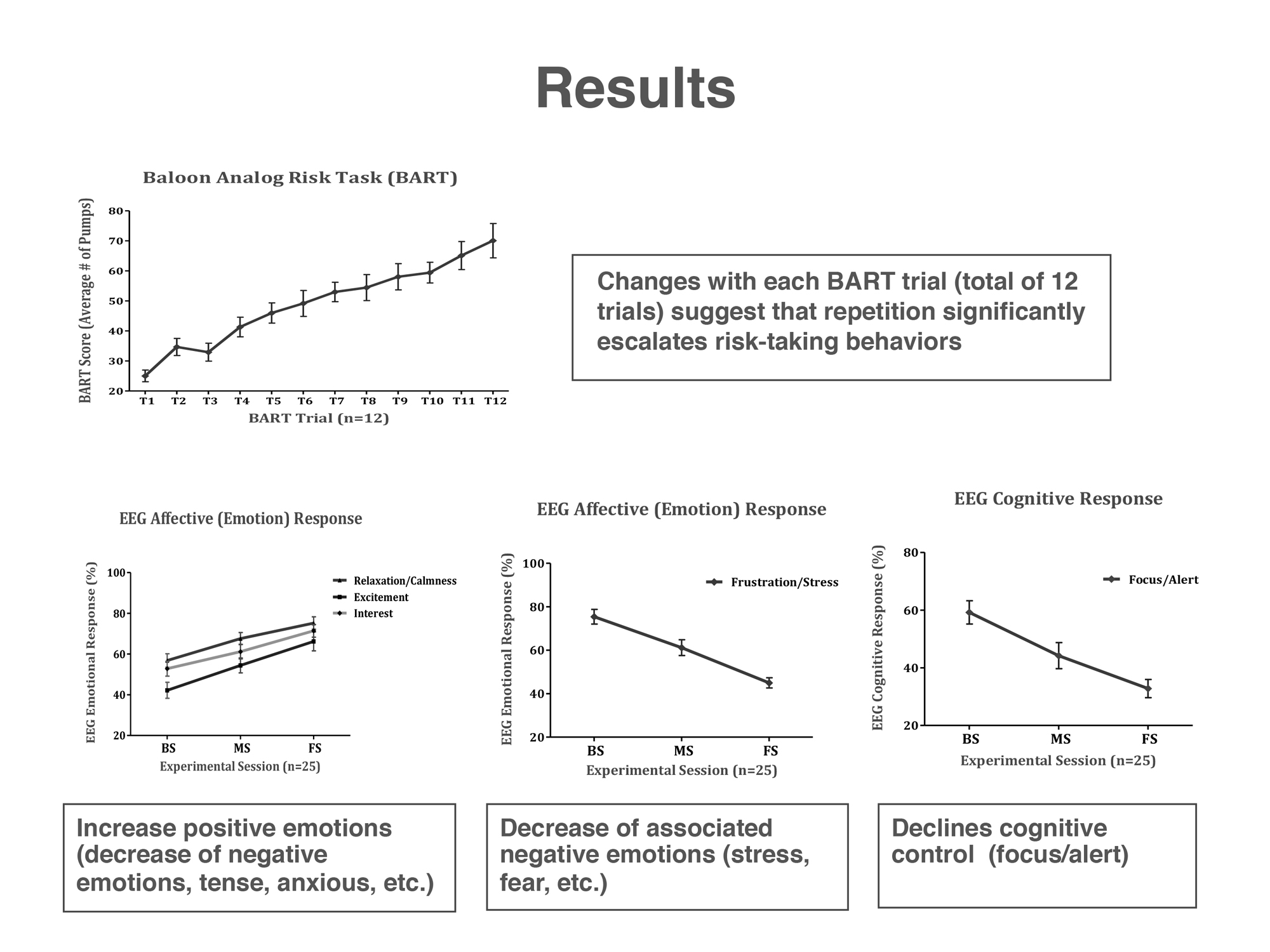
Now that you have only images and videos that support your talk, you want them seen! Don't let fancy design or whitespace/margining/borders distract from the very important content.
DO: Use minimal-to-no animations
DON'T: Distract the audience with fancy animations/transitions
Any transitions other than a simple fade, Morph (in PowerPoint), or Magic Move (in Keynote) will be removed unless there's a good reason for their use. Animations should also be simple fades and used sparingly.
At least destructive, animations and transitions can distract the audience. At most destructive, excessive animations and transitions can cause physical harm to audience members with photosensitive epilepsy and other photosensitive conditions.
DO: Share Ideas & Ask Questions
DON'T: Wait until the last minute
Have ideas or questions about presenting? Your curator can make sure your questions get to the right people to have it answered! The Technical Production team plans and manages media for the event. We're happy to provide support and answer questions!
Last updated